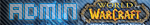Скачать - added: Option: Show TrayIcon
- added: pirox.ini will be renamed to "bot called".ini
- added: mode2: random SendKeyDownDelay
- fixed: Key "PAUSE" doesn't open more than one GUI
- fixed: The mouse isn't over square after signup
Установка:
-----------------
PiroX AFK BG Bot - установка
---------------
Installation:
---------------
WoW needs the addon "PiroX" which will be generated with random names and will be copied automatically in your wow ordner.
The rest of files somewhere e.g desktop
Как коректно запустить бот?
- закройте WoW
- переименуйте pirox.exe и запустите бот
- create an addon
- запустите WoW
- залогиньтесь WoW
- зайдите за чара
- acivate window mode
- click in bot on COORDS
- then click SET COORDS/SETUP (ball)
- now he will type "/pirox on" and the ball will be shown
- now put your mouse over the ball and press SPACE (look at the pic)
- gratulation u have set the first coords
- now u have to set the other coords of radar & chat like on the screens
How do I signup correctly?
1. Option (like on video):
U go in front of the NPC and set the camera to max.
The bot enters /target npc and recognice the green text over the NPC and moves the mouse on the NPC.
2. Option:
U go in 1.person mode, that means u set the camera to minimum.
U look to the north and stand into the NPC, so that the npc fill the full screen.
Now he clicks on the npc and signup for u.
If now something doesn't do like ball not found or wrong message "bg is activ" though the bg isn't activ, u have to set ALL ball colors and maybe the NPC &
whisper color!!!
OPTIONS -> SET
there the bot type /pirox "color" and the ball color will change, and the new color will set of this position where u have set the ball coords
Now do:
- set a few messages under MSGs
- OPTIONS -> "in-game language" , choose your language of the game
- KEYS -> set the keys and don't forget to bind it in game
Do u have a big reduce of FPS (Frames per seconde)? Then deactivare the option "show Tooltip"
Have fun
Settings in WoW:
-----------------------
- WINDOW MODE on!!! only for Mode 1
/!\
the addon "PiroX" set all settings in game on running the mode1.
After you are finished with botting, it sets the old settings back!
/!\
Interface:
- put AV Port trinket on
- Druide/Rogue: bind stealth on a key.
- Druide: bind catform on a key
- Buff: bind a buff on a key
-------------
Attention:
-------------
Addons like SCT especially Spell Alert SCT annoy the bot!
Attend that no addon will put anything over the ball!
Important:
--------------
Should the bot doesn't find the ball, are the coords or the colors wrong.
Should the bot doesn't run out of the av cave, are the radar coords wrong
have a look at radar.jpg
-----------------------------
What are the AFK Modes:
-----------------------------
Mode 1:
PiroX Addon have to be run.
activate Window Mode
- Automatically signup for bg and auto join it.
- Recognise whsipers and give an answer on it.
- Run out of the av cave and port into base (put on AV port trinket)
perfect to sleep or go away!
Mode 2:
- Send each 3-4 min a key to WoW that u don't go afk. WoW can be minimized all the time,
that means you can play another game at the same time.
But it won't check any whispers
Комманды:
/pirox Status
/pirox on/off Activates Ball
/pirox pink/green/red/yellow/blue/white change square color (not needed!)
/pirox autosignup activate Auto signup
/pirox autoresurrect activate Auto resurrect
/pirox autojoin activate Auto join
/pirox autoleave activate Auto leave
/pirox sound Play sound on incoming whisper & leaving bg & getting AFK debuff!
/pirox screenshot Take screenshot on incoming whisper, which will be saved in "World of Warcraft/Screenshots".
/pirox tell Whispers will send to another char
The Player who is set by /pirox "Nick" can answer your whispers.
He has to whisper you: Nick2whisper==MSG
e.q: /w Naruto Sakura==you think i am cheating? oO
Naruto = Bot
Sakura = Player who u want to whisper
/pirox "char name" without ", set the player who you want to whisper
/pirox help list commands